To login to your account simply click the ‘LOG IN’ button in the upper right hand corner of the page.
To login to your Publisher Account click ‘Log in for Publishers’ button. If you have no account click Register Here.
Enter your username and password you used when you registered your account. Hit the ‘SIGN IN’ button to continue. If you forgot your password click Forgot Password and enter your email address. You will receive an email that you requested a password recovery to your account on Admailr. Click the link in the email to confirm. Use “preferences / Login Info” to set new password.
To login to your Advertisers Account click ‘Log In for Advertisers’ button. If you have no account click Register Here.
Enter your username and password you used when you registered your account. Hit the ‘Login’ button to continue. If you forgot your password click Forgot Password and enter your email address. You will receive an email that you requested a password recovery to your account on Admailr. Click the link in the email to confirm. Use “preferences / Login Info” to set new password.