If you are trying to access your Advertiser account and the system is not recognizing your password you may reset the password by clicking Forgot Password.
Enter your email address associated to your Advertiser account and click ‘GO’ .
Access your email account and click the link. You will be automatically log in to your account.
You will receive this email notification right after you are automatically log in to your account.
To customize your password click ‘Preferences’ select ‘Login Info’ and enter the password you want to use and hit ‘SAVE SETTINGS’ . Logout and log back in and see if the new password you set up is correct.