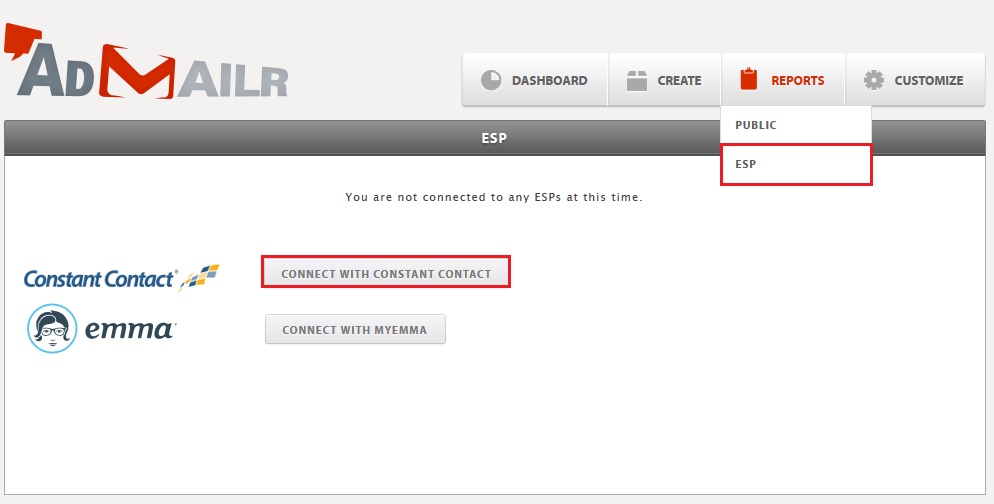To connect with your ESP, click ‘REPORTS’ and select an ‘ESP’. Choose your ESP to connect with and click the button associated to to it. In this example we select Constant Contact.
It will ask for your Constant Contact account information to connect to Admailr and click the ‘Log In’ button. From there you will see the details reports from your chosen ESP with the date, sends, clicks on banners, opened banners and earnings.