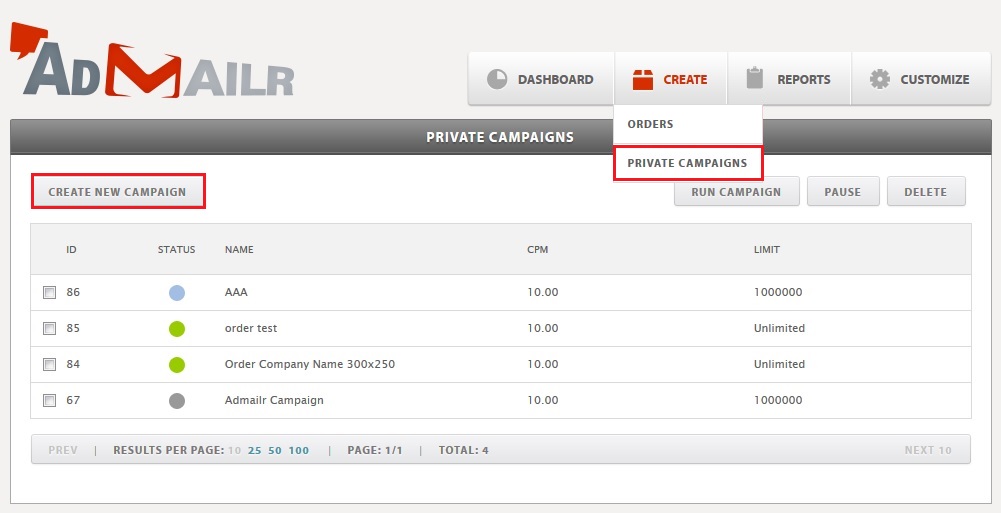Note: This article applies to the Admailr Private Marketplace Only
- Access your Publisher’s panel and create a Private Campaign that will include the Private ads made in the Advertiser’s account.
- Click ‘CREATE’ and select ‘PRIVATE CAMPAIGNS’ and hit ‘CREATE NEW CAMPAIGN’.
- Enter the Campaign Name (Similar to Line Item Name)
- Enter the CPM for this Campaign (CPM = Cost Per 1000 Impressions)
- Enter the Impressions Limit (Impressions are how many times it will be viewed)
- Enter the Start/End dates. You can set this to immediately or no end date
- Select banner(s) that will be used for this campaign.
- Click Save to finish
Note: The banners will only show up if they are running in the Advertiser account. They are not visible if they are paused in the Advertiser account. We do this so you can pause a banner without having to update the generated tag code in the newsletter you will see later on.
- Upon Save you will be brought back to the Private Campaigns screen where you will see either a green or blue status circle. Green means the campaign is “RUNNING” and blue means it is “Scheduled for a Future Date” . If you see a red circle it means the campaign is Paused. You can unpause a campaign by selecting the campaign and choosing “RUN CAMPAIGN“