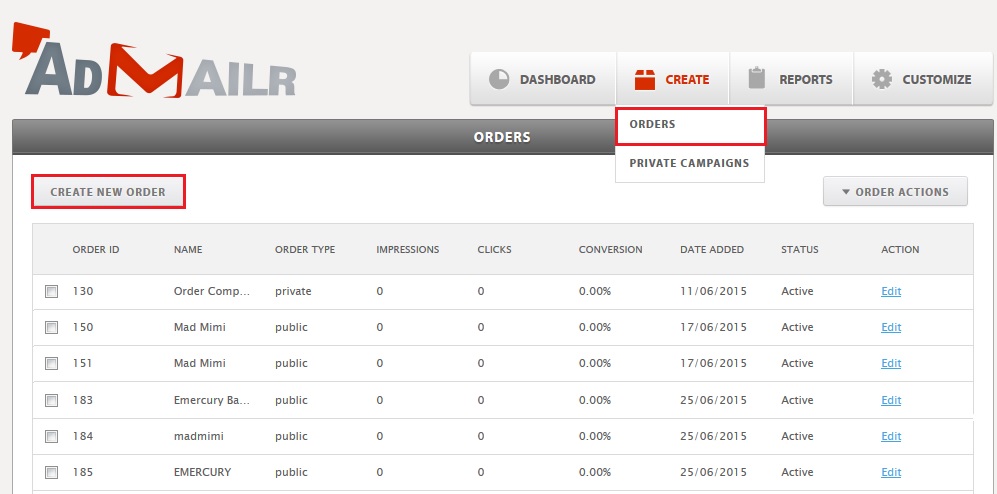Note: This article applies to the Admailr Private Marketplace Only
Click ‘create’ and select ‘ORDERS‘ and hit ‘CREATE NEW ORDER‘.
In the order settings enter the information required. When done hit ‘ADD NEW CAMPAIGN‘.
- Name – enter the name for this order
- Select ESP– field selection is needed because each esp has its own code for placing the ads. NOTE: If you don’t see your ESP please let us know and we will add it.
- Select type of code Options
Public – all active public ads from all advertisers in the system will take place in rotation.
Private – active private ads from selected campaigns will take place in rotation.
Both – first system works as “Private”. Once all campaigns are finished (by schedule or impressions limit), spot switches to “Public” type
In adding a new campaign enter the information required and hit ‘SAVE‘ when done.
- Campaign Name – enter the campaign name
- CPM – cost per 1000 impressions
- Impressions Limit – Max amount of impressions for this campaign
- Start/End dates – Select the date you want this ad to run and to end. You can select to start immediately and no end date for your campaign
- Select the banner image

Upon Save you will be brought back to the Private Campaigns screen where you will see either a green or blue status circle. Green means the campaign is “RUNNING” and blue means it is “Scheduled for a Future Date” . If you see a red circle it means the campaign is Paused. You can unpause a campaign by selecting the campaign and choosing “RUN CAMPAIGN”